
Point Of Sale System
Our Point-of-Sale system designed to streamline and optimize your business operations. With features ranging from price groups and currency management to customer, supplier, and product management, our system has everything you need to efficiently manage your sales, purchases, expenses, and more. Whether you’re looking to create digital product showcases, generate reports, or transfer products between warehouses, our system has you covered. We offer a variety of designs and filters to suit your needs, and our system is fully compatible with mobile and desktop devices.

Price groups
The Point-of-Sale system allows for the creation of different price groups for products, such as normal price, merchant price, and more. This allows for customization of pricing for different customers or sales channels, giving greater control over the business.

Currencies
The currency management feature allows for the setting of exchange rates and management of multiple currencies, enabling smooth and accurate handling of transactions in a variety of currencies. This helps ensure financial accuracy and stability for businesses conducting transactions locally or internationally.
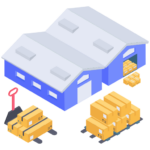
Warehouses
The system supports multiple warehouses, allowing for the making of sales or purchases in any warehouse and the generation of reports for each location. This helps to keep track of inventory and optimize supply chain management.

Product showcase
The product showcase feature allows for the creation of a digital catalog of products, filtered by price group, category, or brand. Customers can scan a QR code to access the showcase and view products and prices, and any updates to products will be automatically reflected in the showcase.

Users
The user management feature allows for the creation and assignment of roles and permissions to team members. This allows for customization of access to different features and sections of the system, ensuring that each team member has the necessary tools to succeed.

Customers
The customer management feature allows for the creation and tracking of customer profiles, including details such as name, contact information, and invoices. You can also see what products customers have purchased, providing valuable insights into the business. Unpaid invoices can also be tracked and managed.

Suppliers
The supplier management feature allows for the creation and tracking of supplier profiles, including invoices and purchased products. Unpaid invoices can also be tracked and managed, helping to ensure timely payment and financial stability in the business.

Purchases
The purchase management feature allows for easy tracking and recording of purchases, including the currency in which the purchase was made and the ability to update sell prices or create new products on the fly. This ensures that inventory and financial data are always up to date.

Sales
The sales feature offers a range of designs and filters, making it easy to conduct transactions and track sales data. With options for both mobile and desktop devices, sales can be made in any currency and easily filtered by unpaid sales or date range.
Reports

The Point-of-Sale system includes a range of reports to help you get a clear and detailed view of business data. These reports can be filtered by various criteria to suit your needs.
Profit/loss: These reports provide information on profit and loss by products, categories, brands, invoices, or customers. This can help you track financial performance and make informed business decisions.
- Product: These reports include best sellers, product alert quantity (showing products with low quantities), and product expiry. These reports can help you track product performance and identify areas for improvement.
- User sales: These reports show the sales made by each user, allowing you to track individual performance and identify top performers.
- Customer: These reports include unpaid customers and top customers, helping you track customer activity and identify key accounts.
- Supplier: These reports include unpaid suppliers and top suppliers, helping you track supplier activity and identify key partnerships.
- Purchase: These reports show total unpaid purchases and purchase products, helping you track and manage purchases and ensure timely payment.
- Sales: These reports show total unpaid sales and sold products, helping you track and manage sales and identify trends and patterns.
- Expense: These reports are grouped by expense category, helping you track and manage expenses and make informed decisions about business finances.

Products
The product management feature allows for the creation and tracking of all products, including details such as name, unit, price, and cost. You can also create categories, subcategories, and brands, and easily generate barcodes for products. Additionally, alerts can be set for low quantities and stock levels can be tracked.

Print labels
The label printing feature allows for the easy generation and printing of barcodes in a variety of sizes, with the option to include or exclude business and product names and prices. This helps to keep inventory organized and accurately track products.

Categories
The category management feature allows for the creation and tracking of product categories and subcategories, giving greater control over inventory and making it easier to find and organize products.

Brands
The brand management feature allows for the creation and tracking of product brands, giving the ability to filter and report on products by brand and see how many products are associated with each brand.
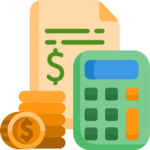
Expenses
The expense management feature allows for the tracking and recording of business expenses, including the ability to upload files and add notes for each expense. This helps to keep track of financial data and make informed decisions about the business.

Notes
The note management feature allows for the creation and sharing of notes with other users, with the option to give them permission to edit or not. This is a useful tool for communication and collaboration within the team.

Warehouse adjustment
The warehouse adjustment feature allows for the increase or decrease of the quantity of products in inventory for any reason, such as loss, theft, or damage. You can also upload images and add notes to each adjustment, and the system will automatically calculate the total loss.

Warehouse transfer
The warehouse transfer feature allows for the easy movement of products between warehouses, with the option to set shipping charges and add notes or files. This helps to keep track of inventory and manage the supply chain more efficiently.